✅ Custom Alert

해커톤을 할 때,
이런 뷰를 구현해야했었다.
이것은 기존의 Alert를 Custom하면 나오는것이다.
import SwiftUI
struct ContentView: View {
@State private var isAlertPresented = false
var body: some View {
ZStack {
VStack {
Button("Show Custom Alert") {
isAlertPresented.toggle()
}
.padding()
}
if isAlertPresented {
CustomAlertView(isPresented: $isAlertPresented)
}
}
}
}
struct CustomAlertView: View {
@Binding var isPresented: Bool
var body: some View {
ZStack {
Color.black.opacity(0.4) // Alert뜰시 회색 뒷배경
.edgesIgnoringSafeArea(.all)
VStack{
VStack {
Text("Custom Alert")
.font(.title)
.foregroundColor(.black)
.padding()
Spacer()
Text("This is a custom alert!\nThis is a custom alert!\nThis is a custom alert!\nThis is a custom alert!\nThis is a custom alert!\nThis is a custom alert!\nThis is a custom alert!")
.font(.body)
.foregroundColor(.black)
.padding()
Spacer()
Button("OK") {
isPresented.toggle()
}
.padding()
.background(Color.blue)
.foregroundColor(.white)
.cornerRadius(10)
.padding(.bottom, 20)
}
.frame(maxWidth: .infinity, maxHeight: .infinity)
.background(Color.yellow)
.cornerRadius(20)
.padding(.horizontal, 50)
.padding(.vertical, 120)
}
.frame(maxWidth: .infinity, maxHeight: .infinity)
.background(.red)
}
}
}
알림을 on/off 인지할 수 있는 Bool 변수하나와
ZStack을 잘 이용하면 된다.
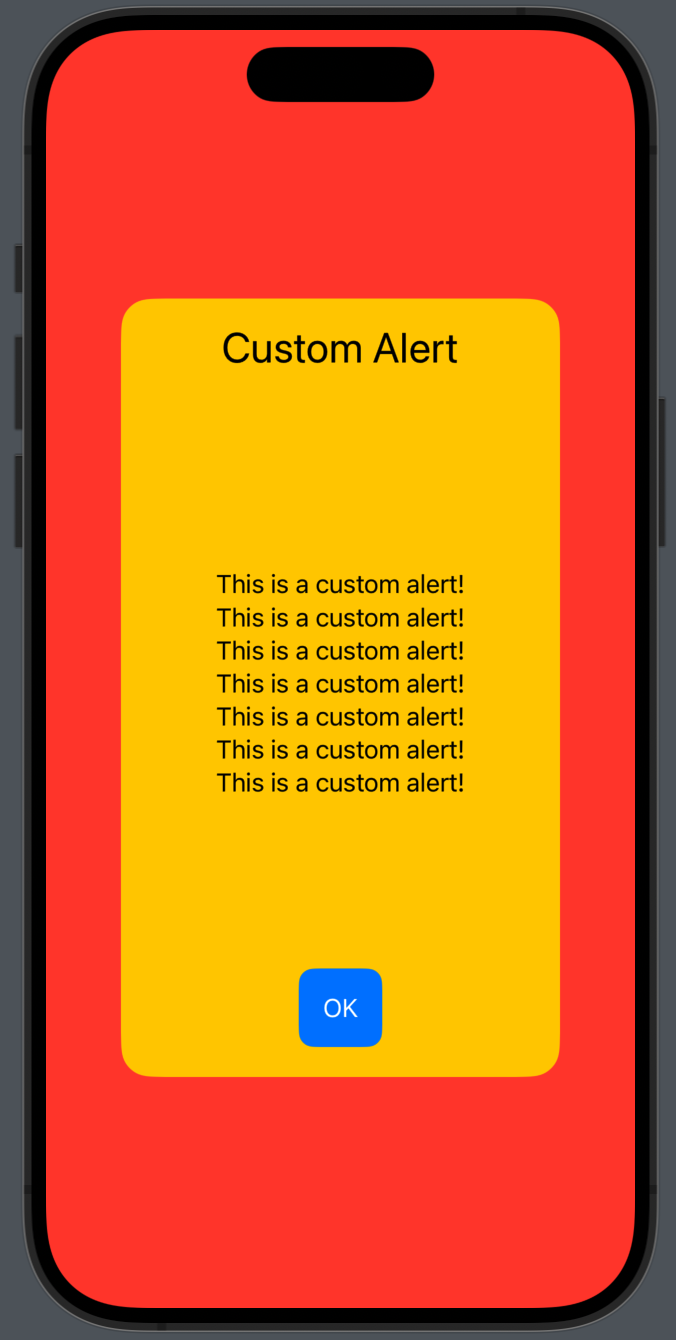
현재 이런 뷰의 프레임을 확인하기위해, 배경색을 적용해서 이런 모습인데,
CustomAlertView안에 있는 VStack의 BackgroundColor를 수정하면 된다.
수정한 CustomAlertView의 코드는 다음과 같다.
struct CustomAlertView: View {
@Binding var isPresented: Bool
var body: some View {
ZStack {
Color.black.opacity(0.4) // Alert뜰시 회색 뒷배경
.edgesIgnoringSafeArea(.all)
VStack{
VStack {
Text("Custom Alert")
.font(.title)
.foregroundColor(.black)
.padding()
Spacer()
Text("This is a custom alert!\nThis is a custom alert!\nThis is a custom alert!\nThis is a custom alert!\nThis is a custom alert!\nThis is a custom alert!\nThis is a custom alert!")
.font(.body)
.foregroundColor(.black)
.padding()
Spacer()
Button("OK") {
isPresented.toggle()
}
.padding()
.background(Color.blue)
.foregroundColor(.white)
.cornerRadius(10)
.padding(.bottom, 20)
}
.frame(maxWidth: .infinity, maxHeight: .infinity)
.background(Color.white) // 여기를 white컬러로 !
.cornerRadius(20)
.padding(.horizontal, 50)
.padding(.vertical, 120)
}
.frame(maxWidth: .infinity, maxHeight: .infinity)
.background(.clear) // 여기는 ZStack의 배경을 보여줄것이기때문에 clear로 !
}
}
}
[ 결과 화면 ]

'🍎 iOS > SwiftUI' 카테고리의 다른 글
| [SwiftUI] Invalid frame dimension (0) | 2024.08.19 |
|---|---|
| [SwiftUI] Onboarding 화면 만들기 (0) | 2024.08.10 |
| [SwiftUI] View -> Flip 기능 (1) | 2024.06.16 |
| [SwiftUI] SwiftData (0) | 2024.04.22 |
| [SwiftUI] TextEditor BackgroundColor 적용 (0) | 2024.04.22 |